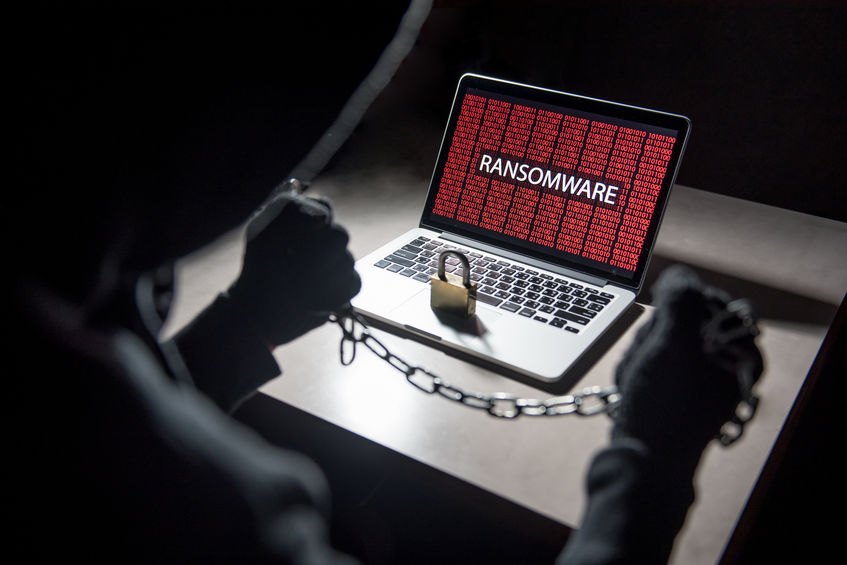Ransomware continues to be one of the worst threats to businesses (especially the MSB) and one of the most prominent forms of cybercrime. How do you prevent being exposed to ransomware, and if you are infected, what do you do? Most breaches in a company’s IT security occur when an employee is uninformed and does not practice safe steps in prevention. As a recent ZDNet.com article points out, there is no way to absolutely protect yourself or your business from ransomware, but taking precautions will greatly minimize damage. Here are helpful steps to ensure that.
- Use a good antivirus and firewall and be diligent in making sure it is up to date. (Your IT support service should always be monitoring.) Some antivirus and malware software can spot suspicious behavior common in ransomware.
- Gain an understanding of the activity across your network. Security tools can give insight into the traffic of your network and help spot abnormalities.
- Use content scanning and filtering in your mail servers. These can help stop some phishing and malware.
- Train your staff to recognize suspicious email. (See our blog on email safety.) We have said this many times, but it’s worth repeating. Do not open from senders you do not recognize. Don’t click on links in an email, unless you are absolutely sure that it is okay. Avoid attachments and consider using 2 factor authentication.
- Have a plan in place for how to respond to a ransomware attack and test it. Make sure it is a recovery plan that covers all types of tech disaster. Think about how you can relay this information to customers. Consult your IT specialist on creating the plan.
- The standard advice is DO NOT PAY THE RANSOM, although many have been doing just that, including city governments and municipalities. (See our blog on new attacks.) Paying the criminals may be good in the short term, but it could have repercussions in the long term. There is no guarantee that the criminals won’t attack you again, knowing you are willing to pay.
- Have a known good backup and backup your data often, especially your important data.
- Change default passwords.
- When traveling, alert your IT department beforehand, assuming you will be using your devices and use a trustworthy VPN.